
UI & UX Designer
I have hands-on experience in designing and maintaining scalable, secure, and highly available cloud infrastructures. I have worked on various projects, including implementing AWS-based scalable solutions, building reliable email delivery systems using Amazon SES and Docker, and creating highly available FTP solutions on Oracle Cloud. Additionally, I have experience with web control panels, database administration, email marketing tools, and monitoring solutions like Prometheus and CloudWatch.
My goal is to leverage my skills to help organizations build robust and efficient cloud solutions.
Cloud Engineer
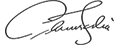
Designed and implemented scalable, secure, and highly available infrastructure on AWS and Oracle Cloud. Containerized applications using Docker and deployed them on ECS Fargate.
Designed highly available FTP solutions with ProFTPD, NFS, and auto-scaling on Oracle Cloud. Automated WireGuard client onboarding with Flask and Nginx for secure communication in private networks. Created p2p private mesh network with headscale for application data transfer.
Read MoreExperienced cloud engineer adept in maintaining SMTP servers, AWS, Linux, and web control panels. Expertise in installing, configuring, and troubleshooting Linux-based systems.
Skilled in designing scalable cloud infrastructure solutions with AWS services. Proficient in managing SMTP servers for reliable email connectivity and web control panels for efficient website hosting, including domain and database administration.
Read MoreExperienced SMTP server maintenance, AWS, Linux, and web control panels during a 6-month internship.
Proficient in Linux system installation, configuration, and troubleshooting. Skilled in designing scalable cloud infrastructure with AWS.
Read More
Designing, deploying, and managing scalable AWS and OCI cloud solutions with high availability and disaster recovery capabilities.

Expert Linux system administration including installation, configuration, security hardening, and troubleshooting across multiple distributions.

Configuring and managing reliable email delivery systems using PowerMTA, Postal SMTP, and Zimbra Mail Server with high deliverability rates.

Building containerized applications with Docker and deploying on AWS ECS Fargate for improved scalability and resource efficiency.

Administering CyberPanel, Virtualmin, and cPanel for efficient website hosting, domain management, and database administration.

Setting up continuous integration and deployment pipelines with Jenkins and Ansible for automated software delivery workflows.
Loading blog posts...